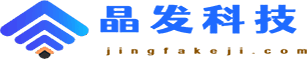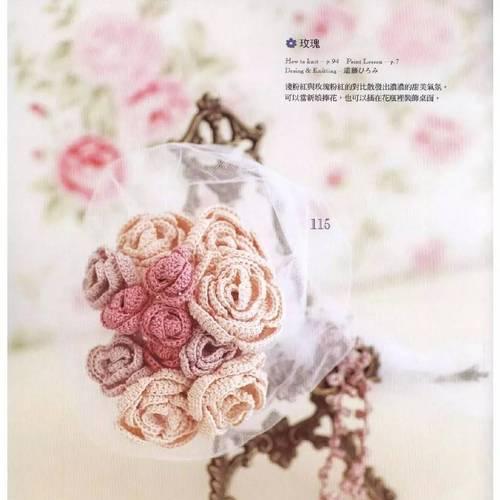今天小编教大家清理系统垃圾的代码,让你的系统运行如飞。
代码是这样:
@echo off
echo 正在清除系统垃圾文件,请稍等……
del /f /s /q %systemdrive%\\*.tmp
del /f /s /q %systemdrive%\\*._mp
del /f /s /q %systemdrive%\\*.gid
del /f /s /q %systemdrive%\\*.chk
del /f /s /q %systemdrive%\\*.old
del /f /s /q %windir%\\*.bak
del /f /s /q %windir%\\temp\\*.*
del /f /a /q %systemdrive%\\*.sqm
del /f /s /q %windir%\\SoftwareDistribution\\Download\\*.*
del /f /s /q “%userprofile%\\cookies\\*.*”
del /f /s /q “%userprofile%\\recent\\*.*”
del /f /s /q “%userprofile%\\local settings\\temporary internet files\\*.*”
del /f /s /q “%userprofile%\\local settings\\temp\\*.*”
echo 清除系统垃圾文件完成!
echo. & pause
大家首先创建一个文本文档,把这段代码复制在里面:
复制代码后保存
再将我们文档后缀名txt改为bat:
最后我们”以管理员身份运行”运行就好:
打开后:
垃圾就清理完了,是不是很简单!
赶快给电脑瘦个身吧!
阅读前请先查看【免责声明】本文内容由互联网用户自发贡献,该文观点仅代表作者本人,本站仅供展示。如发现本站有涉嫌抄袭侵权/违法违规的内容,请发送邮件至 1217266901@qq.com 举报,一经查实,本站将立刻删除。 转载请注明出处:https://m.jingfakeji.com/tech/48050.html